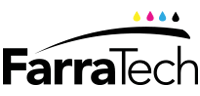Is it time to update your printer? Updating your printer can be a very involved process, and there are many things to consider before making the leap. What factors do you need to look at when upgrading to a new printer?

There are several key signs that you may need to update your printer but none more importantly to look at then the age of your printer. The printing industry is moving forward very quickly these days technology is evolving so quickly, there’s literally a new printer family generation born everyone to two years. That means printers are going end-of-life much faster than they use to forcing users to update more frequently to keep up with the changes in technology and software.
If your printer has not gone end-of-life yet the other factors to consider is the maintenance of your machine. Has it been serviced routinely to replace worn parts to keep it running as efficient as it should? Printers can start to wear down and go through replacement parts and end up being costlier to maintain then purchasing a new machine.
Here are 3 questions to ask yourself when you are deciding if you need to update your printer; are you getting high enough quality from your current printer, how long is it taking to produce a print, and what is the cost per print?
When looking at new machines you’ll want to consider: the functionality of your new printer, the speed, quality and print size, the ease of use of the new machine compared to your current printer, and finally if the new machine uses the same toner cartridge as your current printer or if it takes a new cartridge.
When updating your printer, you want to make sure it does everything your current printer does, but more efficient and also to have more features that will benefit you in the long run. If your printer is not end-of-life yet and the new machine does not reach these requirements will not be beneficial for you to update your printer just yet.